Tinderbox: going from cloud to text
2005-9-28
I have been talking about "visual outlining" and a "cloud of ideas" before. But how do I go from there to a finished piece of text? In this post I will try to illustrate my process, using Tinderbox all the way - not just for Notes and planning.
The idea about visual outlining and clouds of ideas is simply to use Tinderbox map views as a tools to generate and visualize the structure of a longer piece of text. But as Tinderbox notes in a map view are not only their headers (which are visible in the map) but also all are text containers this idea can be taken even further to go all the way to a finished text, exported to HTML.
Here is a screenshot illustrating the visual outline/cloud of ideas concept:
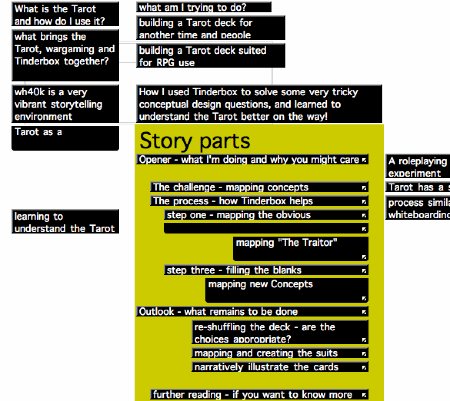
Once this planning phase is well established I start to write up each header with the text, starting from bulleted lists of my arguments for each header and going to full prose. When working in this way very soon the overall flow of argument gets difficult to see and keep going. So very early I need a way to export the thing into one whole text and read that sequentially. So already in the planning phase I want to have a more traditional view into my text like I would have with a normal outline. But it will happen frequently that I change whole sections, re-arranging and shuffling things about. So keeping outline view and map view in synch can be a hassle.
Tinderbox can do that for me, with a little thought. The sequential order of the text is already coded into the map positions! Now the trick is to sort the according outline view by the position in the map. Tinderbox notes have an attribute called Ypos. By using that as the sort criteria (you can set this in the rename dialog for the parent note) for the parent note of the outline I have an auto-synched outline, whatever I shuffle and re-order.
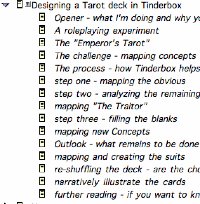
Should I have notes in the map that are not part of the final text (cloud of ideas), I need to go one step further: I tag story parts with an attribute and use an agent to collect only those into one outline, which I then again sort by Ypos.
Combined with the one-page export I described earlier, this is a nifty way to work freely and still have a nice and organized view at the evolving document.
Similar
- visual outlining in Tinderbox maps
- using Tinderbox notes for templates?
- Tinderbox Trick: one page navigation
- Tinderbox as a meta-finder?
alles Bild, Text und Tonmaterial ist © Martin Spernau, Verwendung und Reproduktion erfordert die Zustimmung des Authors

